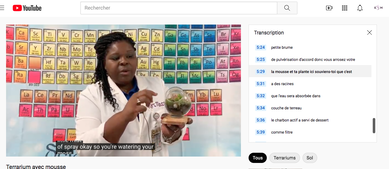10 Tips for Teaching ESOL Students
|
1. Encourage students to talk.
2. Slow down when you are talking, and use nonverbal cues. 3. Build vocabulary. (which includes talking) 4. Utilize pictures. 5. Learn about their language and culture, and include it in your lessons when applicable. 6. Use manipulatives. 7. Assign writing activities. 8. Use model. 9. Modify instruction to meet their needs. 10. Use formative assessment frequently, and celebrate gains. |
Additional Help
Have you/your ML students added the Google Translate Extension?
- See the instructions here.
Share this Bilingual Glossary with students.
- Link HERE.
Your Promethean Board can translate what you say!
1. Go to the 'extension' place in the top corner of your screen
2. Add the google translate extension to a laptop, OR promethean board. This will allow you to right click and translate just about anything.
Teachers can use this on the board, and then students can use this on their laptop.
If you have difficulties, your school's technology person should be able to help.
1. Go to the 'extension' place in the top corner of your screen
2. Add the google translate extension to a laptop, OR promethean board. This will allow you to right click and translate just about anything.
Teachers can use this on the board, and then students can use this on their laptop.
If you have difficulties, your school's technology person should be able to help.
|
YouTube has translation!
1. Start the video. 2. Select CC for Closed Captioning. 3. Select ... and choose Open Transcript. -Once the transcript appears right click on it and a dialog box will appear. -Select translate to english -A dialog box will appear. Select the 3 vertical dots and choose a new language. -The CC will remain in English, but the Transcript will be in your selected language. |
The K-5 Textbook we use - McGraw Hill Inspire Science has some Spanish resources
-Open the McGraw Hill ConnectED app in Launchpad.
-Select your program (textbook)
-Click "Go to Course"
-Scroll down to Spanish Module Resources
-Open the McGraw Hill ConnectED app in Launchpad.
-Select your program (textbook)
-Click "Go to Course"
-Scroll down to Spanish Module Resources
If you are using Edpuzzzle, it will translate!
-Edpuzzle will translate into Spanish, Brazilian Portuguese, and Indonesian.
-Use this link for instructions.
-Edpuzzle will translate into Spanish, Brazilian Portuguese, and Indonesian.
-Use this link for instructions.
The links below are some that Mrs. Massey has found that may be helpful.
If videos, please watch before using with students.
If videos, please watch before using with students.
Early Learners:
- PEEP and the Big Wide World (Click the Espanol button in the upper right corner.)
Secondary Learners:
- English and Spanish videos from Science Friday
- HHMI BioInteractive English | Spanish
(Click the button in the upper right corner to toggle from English to Spanish.) - Chemical Elements in Spanish